Logging Into CITI – WHOI Staff
- Open the CITI Program website in your browser. (URL: https://www.citiprogram.org)
- Click the Log In button in the top menu bar.

- Select 'Log In Through My Organization'.

- Start typing 'Woods Hole' in the box until WHOI appears as a choice.
- Click 'Woods Hole Oceanographic Institution' to populate the field.

- Click 'Continue to SSO Login / Instructions'.
- This will take you to the Single-Sign-On page where you will enter your WHOI credentials. Please use your WHOI username (without the '@whoi.edu').
- Once logged in, Click on 'My Courses' in the top menu.
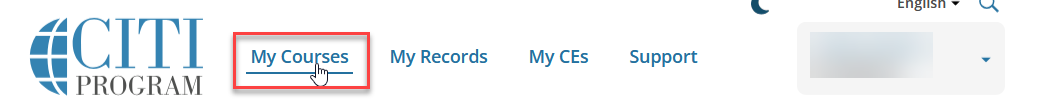
- Click 'View Courses' to see the courses to complete for WHOI.
